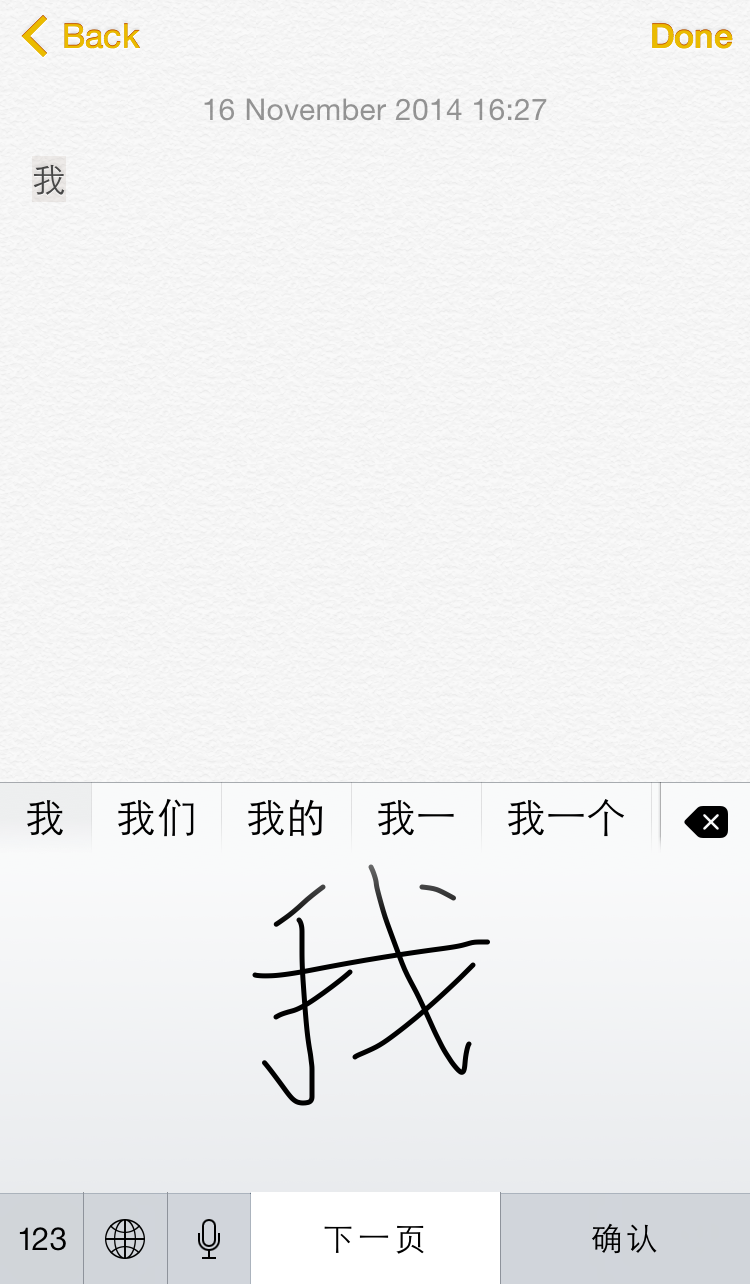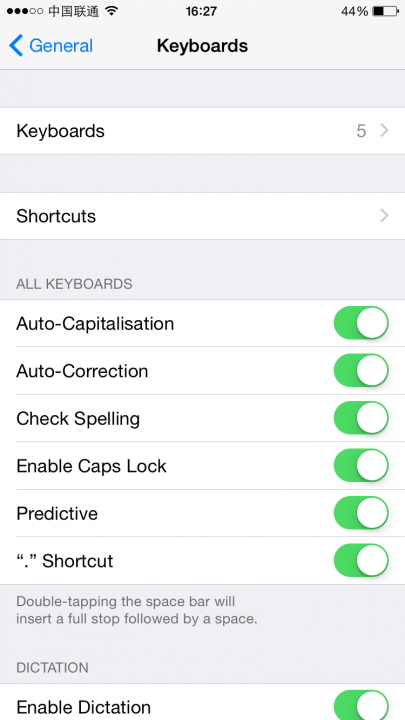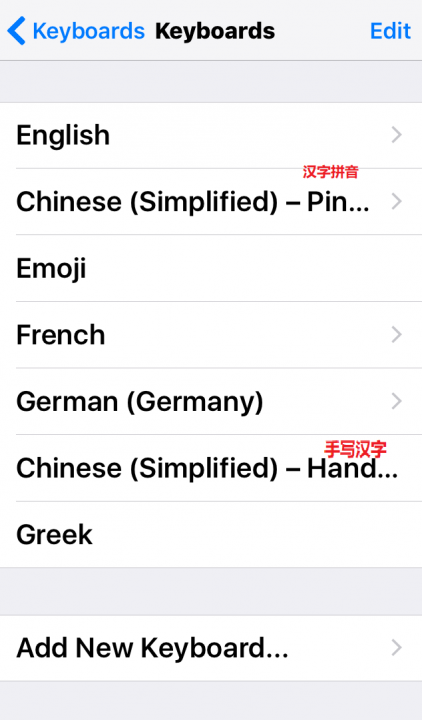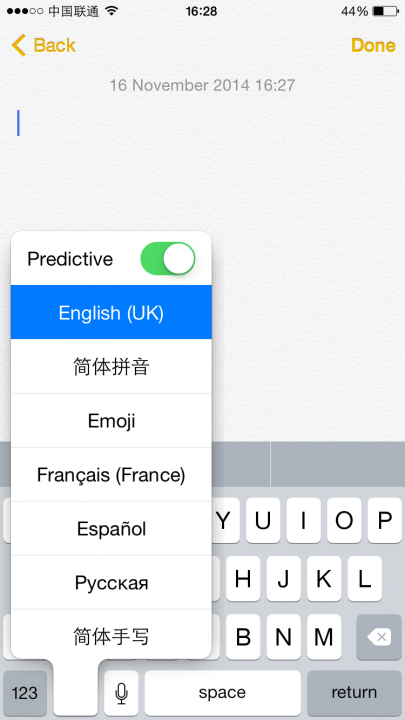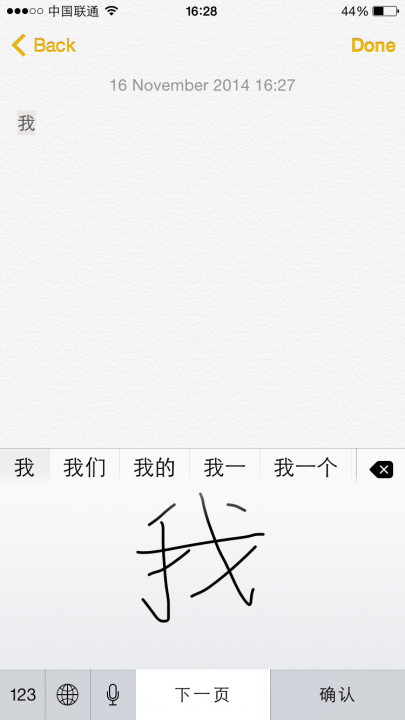Some apps have their own handwriting recognition functions, but to get you started you can try the built in system you already have first.
Here’s how to get started writing characters into your iPhone or iPad:
Click on the Settings icon on the main screen, then click General, then Keyboard,then click on Keyboards
You will see a list of all the keyboards you currently have selected for use. Click Add New Keyboard
Now you can go to any dictionary app or any app where you want to enter text. Click on the globe icon on the keyboard and slide up to where it says 简体手写 (in the case of simplified Chinese handwriting recognition) or the corresponding name of the keyboard.
Then go ahead and write a Chinese character on the screen in the box at the bottom. You will see some options of characters to enter appear, click on the right character that you want to enter. When you are done with typing Chinese, you can click on the globe bottom at the bottom of the keyboard again to switch the keyboard back to another language.
参考:http://www.fluentinmandarin.com/content/chinese-characters-handwriting-recognition-iphone-ipad/